Stream recordings of live streams
Learn how to record your live streams, retrieve the recorded sessions, and replay them for on-demand viewing or future broadcasts.
FastPix automatically records every live stream. After the live stream ends, it is stored as an on-demand media asset, allowing users to replay it anytime. This functionality ensures that all live content is preserved and can be accessed even after the stream has concluded.
How Live Stream Recording Works
- All live streams are automatically recorded—there is no need to manually start recording.
- After the live stream ends, it is stored as a media asset and assigned a
mediaId. - The
mediaIdis required to fetch recording details and construct the playback URL. - Recorded media is available on-demand through API requests.
Where to find your recordings
- Open the FastPix dashboard.
- Go to Products > Live Streams.
- Select the live stream you want to review.
- Scroll to the Media Details section.
- Here, you’ll see one or more Media IDs associated with the live stream recording.
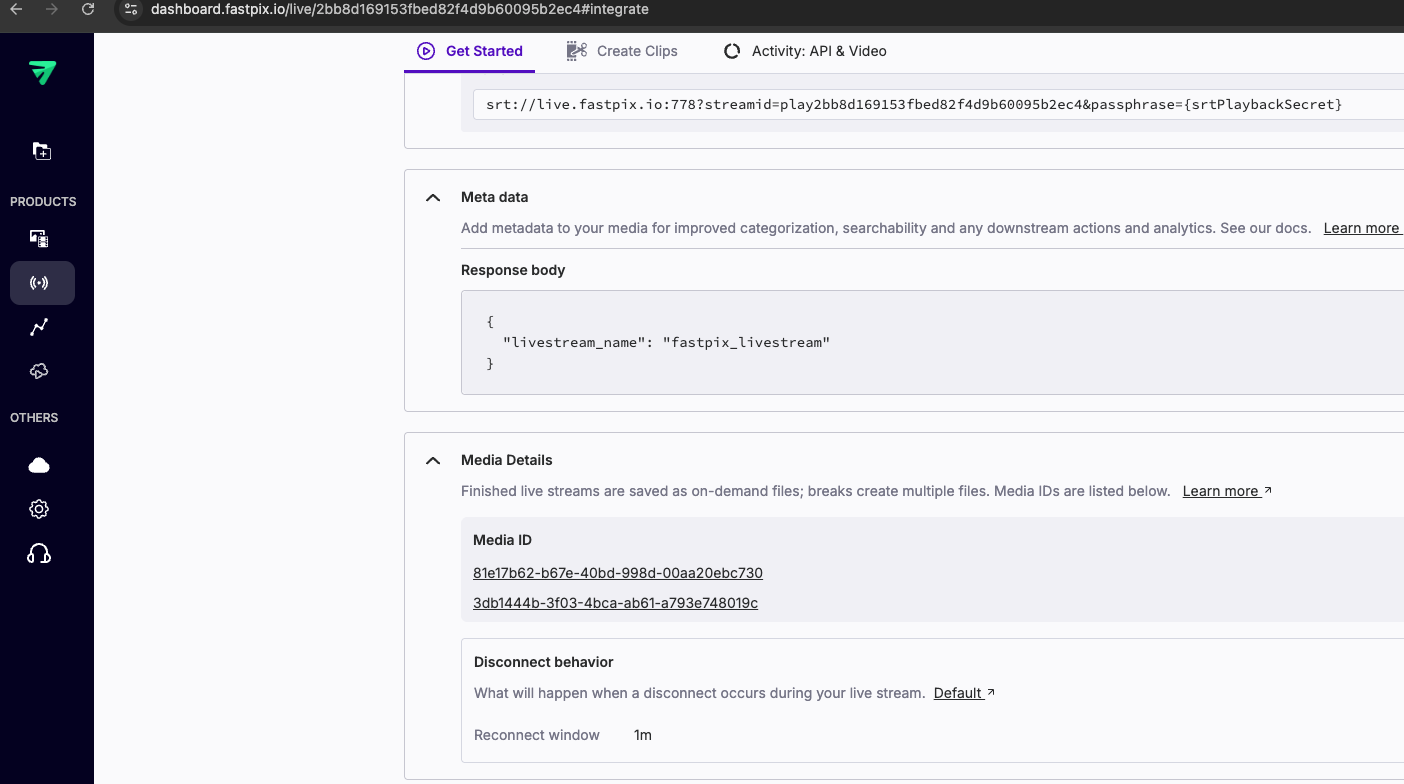
Retrieve a recorded stream
After a live stream is completed, follow these steps to access and replay the recording:
Get the Media ID
There are two ways to obtain the mediaId of the recorded live stream:
Through webhook event:
- When a live stream recording is ready, FastPix triggers a webhook event.
- The event payload contains the mediaId of the recorded media.
Through live stream API:
- Use the Get stream by ID endpoint to retrieve live stream details.
- After the recording is available, the response includes the mediaId.
Fetch media details
After you have the mediaId, use the Get media by ID endpoint to retrieve playback details.
Response:
This response includes the playbackId, which is necessary to construct the stream URL.
{
"success": true,
"data": {
"thumbnail": "https://images.fastpix.io/837f028b-dcaf-4c23-b368-3748641f74ac/thumbnail.png",
"id": "cfeec1a3-6cbd-40df-a425-2ed7f8f72ced",
"workspaceId": "6dc2b4e0-0615-42fd-a580-1f4aad932dfe",
"metadata": {
"key1": "value1"
},
"maxResolution": "1080p",
"sourceResolution": "1080p",
"status": "Ready",
"sourceAccess": false,
"playbackIds": [
{
"id": "837f028b-dcaf-4c23-b368-3748641f74ac",
"accessPolicy": "public",
"accessRestrictions": {
"domains": {
"defaultPolicy": "allow",
"allow": [],
"deny": []
},
"userAgents": {
"defaultPolicy": "allow",
"allow": [],
"deny": []
}
}
}
],
"tracks": [
{
"id": "f301a2a1-b40d-40fa-b419-4d0cd92a62f8",
"type": "video",
"width": 1920,
"height": 1080,
"frameRate": "30/1",
"closedCaptions": false
}
],
"isAudioOnly": false,
"subtitleAvailable": true,
"duration": "00:00:10",
"frameRate": "30/1",
"aspectRatio": "16:9",
"createdAt": "2025-01-09T06:44:44.617138Z",
"updatedAt": "2025-01-09T06:44:53.742648Z"
}
}Construct the playback URL
Using the playbackId, generate the playback URL to stream the recorded media:
https://stream.fastpix.io/{PLAYBACK_ID}.m3u8You can use this URL (with .m3u8 extension) in other video players as per your use case.
Refer to the player guide for more details on integrating with the FastPix video player. You can further customize your player interface and video playback experience as per your requirements.
To directly stream your video on a browser, you can also use the playback stream URL which is sharable. Simply preview your video by putting the playbackId on the stream URL.
https://play.fastpix.io/?playbackId={PLAYBACK_ID}
Updated 26 days ago