Webhooks for migration status
Configure FastPix webhooks to get real-time updates on video migrations and enable dynamic notifications.
To receive dynamic status updates for your migrated videos, you'll need to configure webhooks in FastPix.
Follow the steps below:
- Access FastPix webhook settings
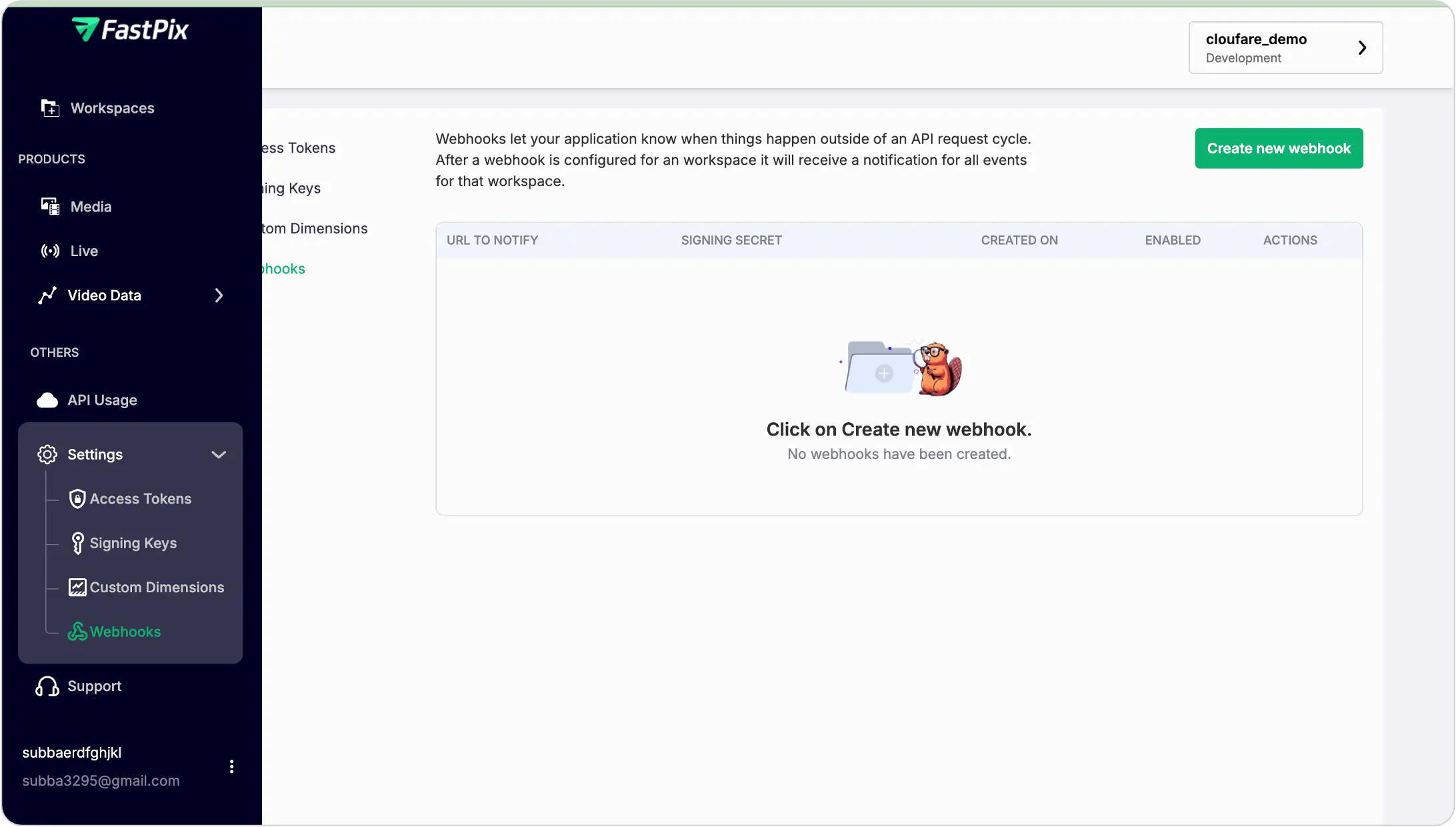
- Configure webhook endpoints:
- Set the endpoint URL where you want to receive status updates.
- Configure authentication if required.
- Select events to track (e.g., migration started, completed, failed).
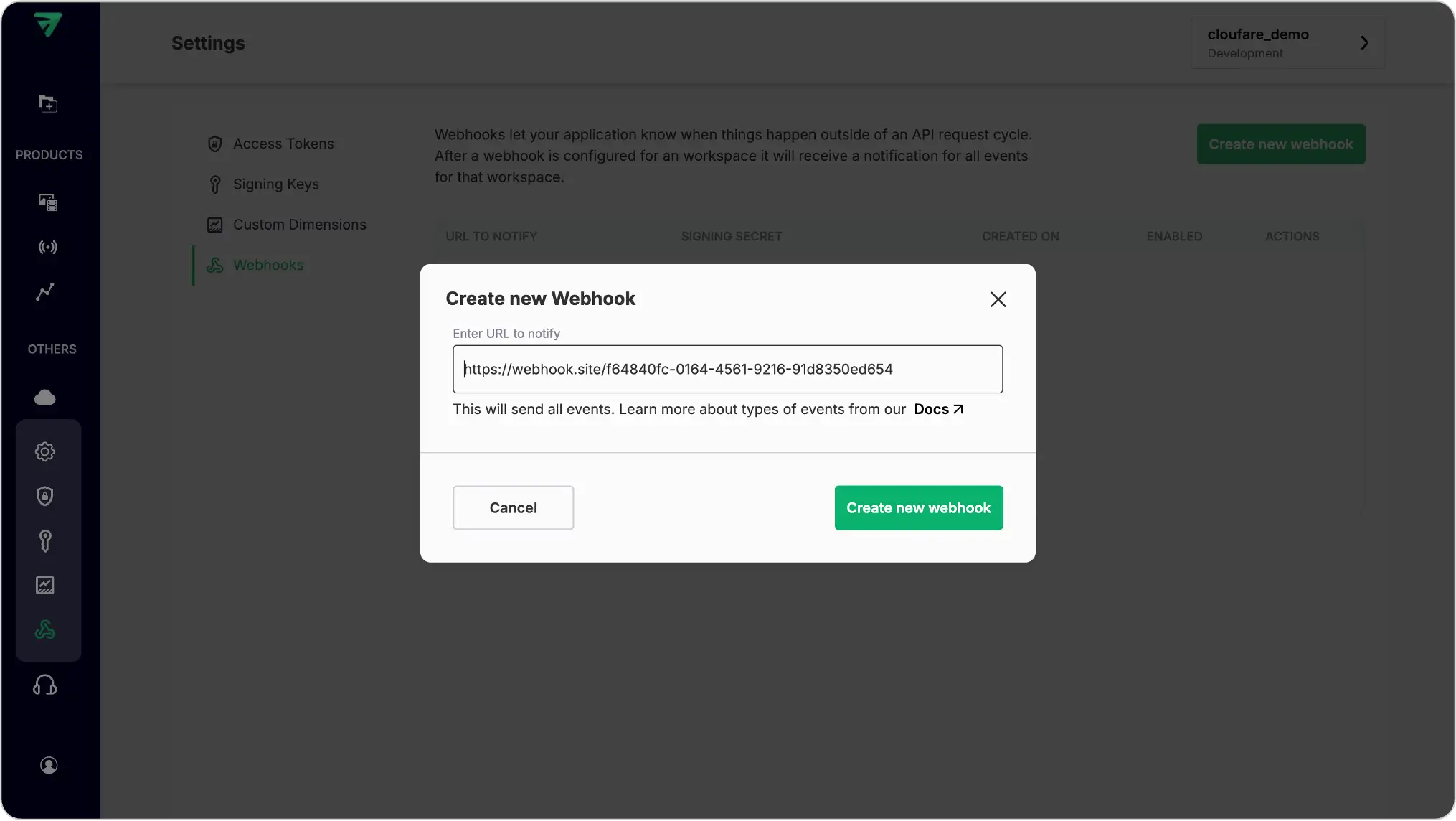
Read our detailed guide on using webhooks.
You can also enable security measures using webhook signature verification.
- Once created, you can test the webhook configuration.
- Enable and integrate webhooks in your application to start receiving migration status updates.
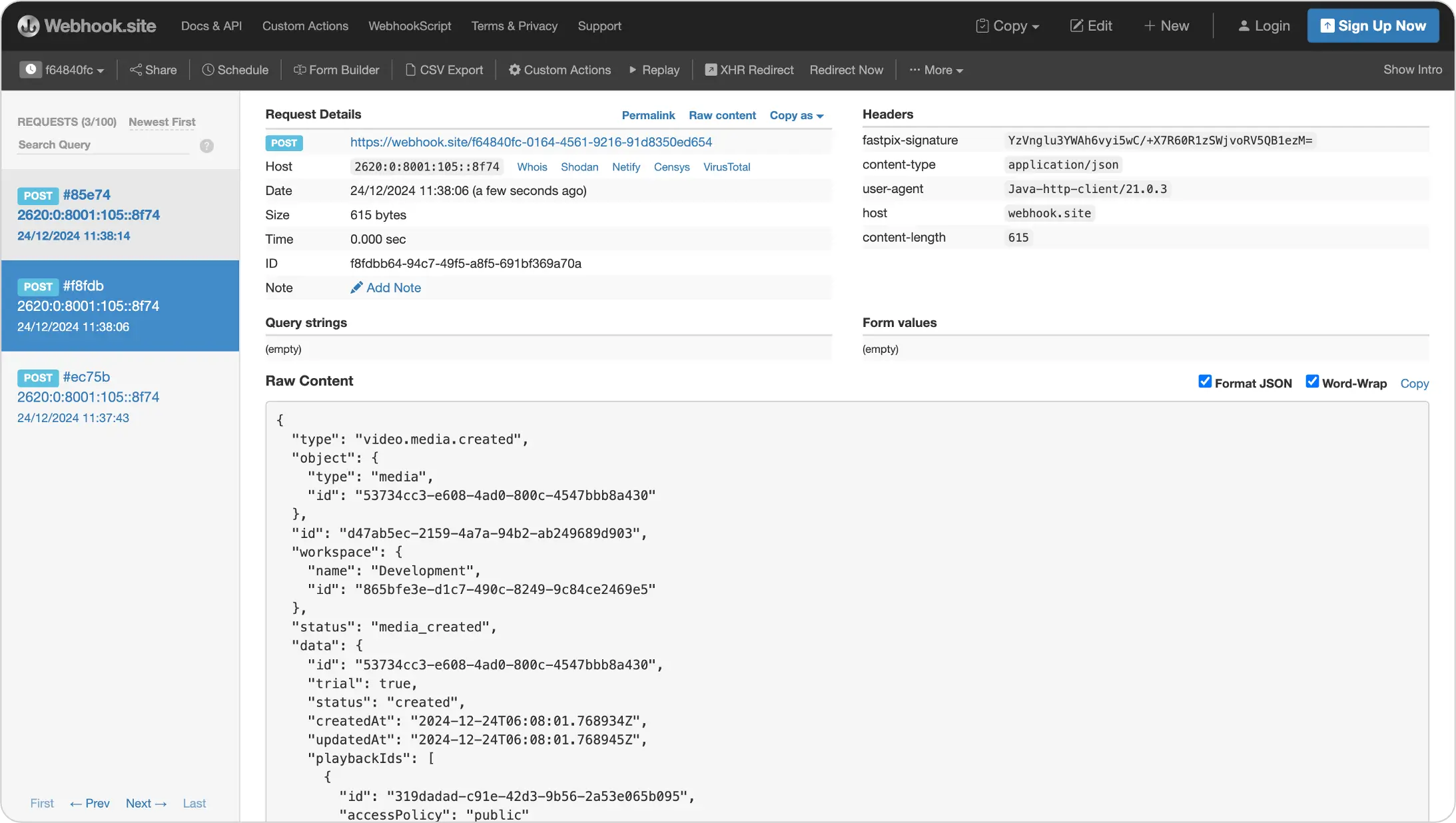
Important notes
- Keep the tracking page open until you see confirmation of video migration.
- Monitor webhook responses for real-time status updates.
Updated 5 months ago