Overview
The FastPix Live Streaming API simplifies adding live video streaming to your application or product. With just a single API call, you can effortlessly stream live video and deliver high-quality playback to a global audience.
To start a live stream, first, send an API request to FastPix to create a new live stream. In response, you’ll receive your stream details, including the Stream Id and Stream Key to construct the Server URL. You also get your Playback IDs.
FastPix provides stream key/secret for both RTMPS and SRT, allowing you to choose the protocol that best fits your setup. Next, open OBS Studio (or any broadcasting software) and enter the Server URL and Stream Key in the streaming settings to establish a connection. Then, add your video source—whether it’s a live camera feed or a pre-recorded file—to OBS.
Once everything is set up, click Start Streaming, and OBS will begin broadcasting your content to FastPix. You can finally, use the Playback ID from the API response to construct an HLS URL which can be used in any HLS-compatible video player to view the live stream.
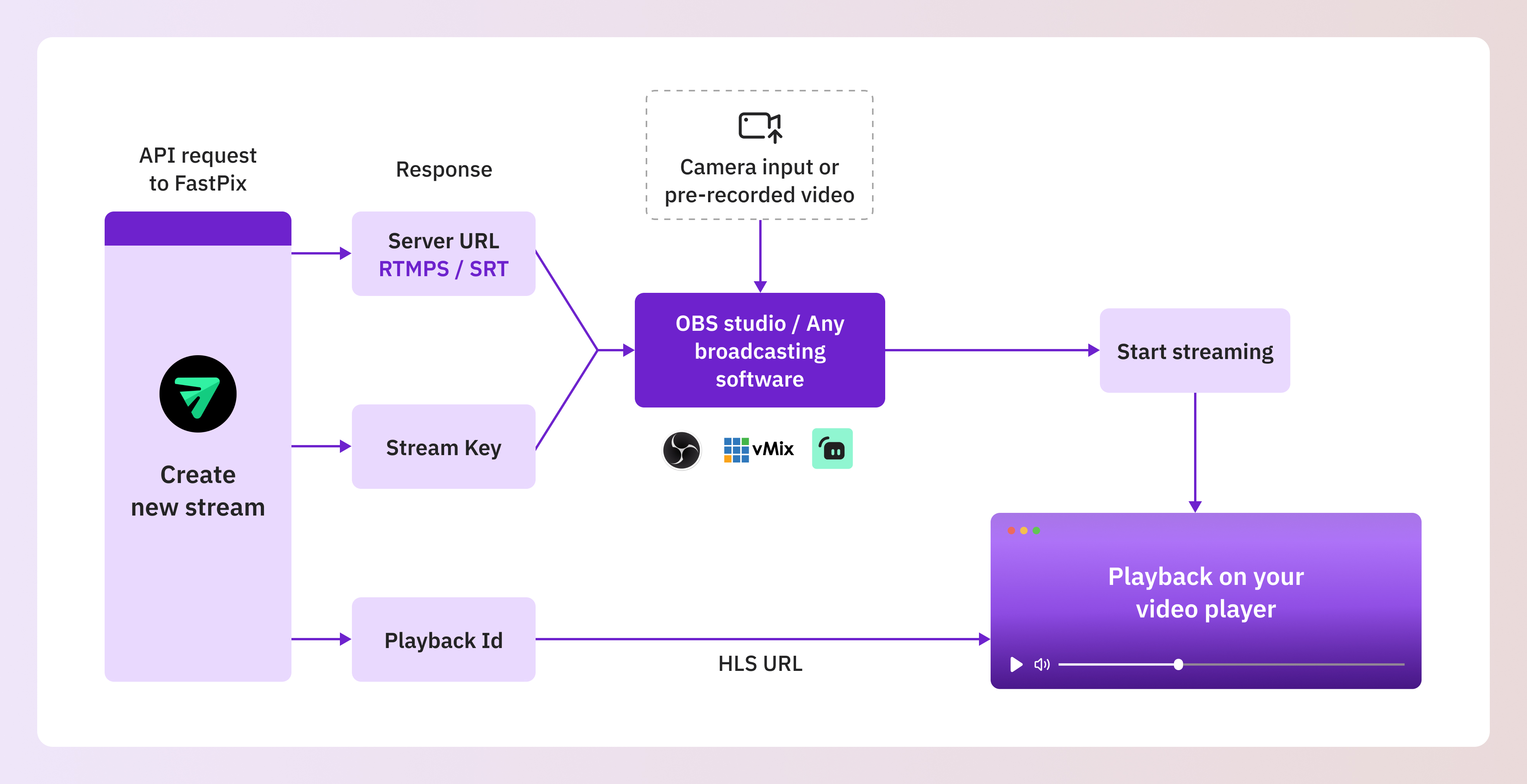
Streaming with RTMPS
RTMPS (Real-Time Messaging Protocol Secure) is one of the most widely used streaming protocols, designed for secure and reliable video transmission. It provides strong encryption and wide compatibility, making it ideal for social media platforms, web applications, and enterprise streaming.
FastPix allows you to stream via RTMPS using a simple server URL and stream key. To get started, you’ll need:
- The FastPix RTMPS server URL.
- A Stream Key to authenticate your live stream.
- A streaming encoder like OBS to transmit your video.
Check out the Streaming with RTMPS guide for detailed setup instructions.
Streaming with SRT
For professional-grade streaming with low latency and high reliability, FastPix supports Secure Reliable Transport (SRT)—a protocol designed for stable video transmission over unpredictable networks. SRT is especially useful for:
- Live sports and events requiring real-time streaming.
- Long-distance broadcasts where network jitter and packet loss can occur.
- Encrypted streaming, ensuring end-to-end security.
To start streaming with SRT:
- Retrieve the SRT Base URL, Stream Key, and Passphrase from the FastPix Dashboard.
- Configure your encoder with the correct SRT URL format.
- Construct the playback URL for viewing your live stream.
Full setup instructions can be found in the Streaming with SRT guide.
Broadcasting with OBS Studio
Once you have RTMPS or SRT set up, the next step is to use a broadcasting software. You can use any software that fits your requirement. For this guide, we will go with OBS Studio—a powerful and flexible broadcasting tool—to manage your live stream. OBS allows you to:
- Capture video from webcams, screens, and external sources.
- Configure RTMPS or SRT server settings to connect with FastPix.
- Monitor your stream in real-time and adjust quality settings.
To set up OBS, you’ll need to:
- Install OBS Studio and configure the streaming settings.
- Enter the RTMPS or SRT server details from FastPix.
- Select and manage your video sources (camera, screen, or external input).
- Start streaming with a single click.
Read the Broadcast using OBS guide for a complete walkthrough.
Updated about 1 month ago