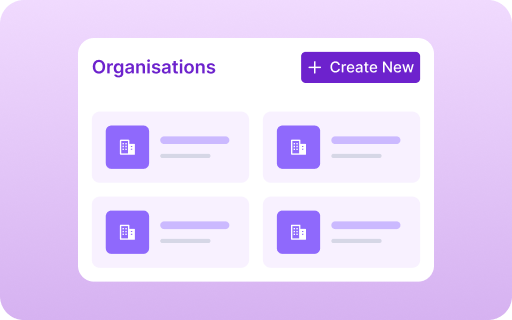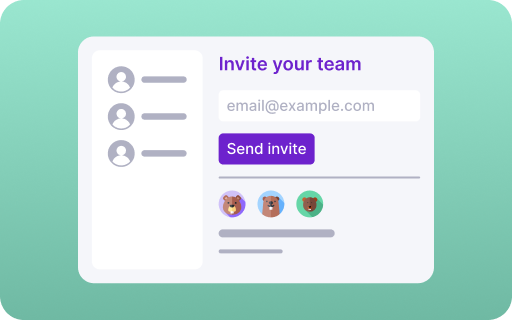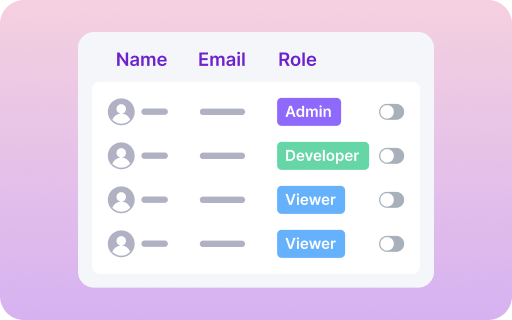Set up workspace
Learn to create and manage organizations, teams, members, roles, and workspaces in FastPix for effective team setup.
Create organizations
Organizations streamlines operations and team management with a centralised view in the FastPix Dashboard to manage all lines of business or subsidiaries across multiple FastPix accounts.
This guide covers the basics of managing your Organization inside your account. We'll also show you how to edit your Organization's details, invite team members, assign them specific roles, and edit or remove members from your Organization.
PLEASE NOTE
If you are the first in your Organization to create your FastPix account, you will be automatically set to the Role of Admin. As the Admin of the Organization, you will:
- Have access to all actions and functionalities
- Can add, remove, or edit the roles of members in your Organization
Use cases
Operating across multiple FastPix accounts is a common practice for many businesses.
Consider the following scenarios:
| SCENARIO | DESCRIPTION |
|---|---|
| Global expansion | Create separate FastPix accounts for each country or region and collaborate among them. For instance, Services companies can take this advantage of Organizations. |
| Separate business units | Create separate FastPix accounts for each independent business unit to isolate operations and finances. |
| Franchise groups | Centrally manage teams across franchises and sublets. |
| Company acquisitions | Acquire another business that uses FastPix. |
Start a team
You can invite members of your team to access your FastPix account. You must assign each team member one role before you can invite them. Roles protect your sensitive information and restrict the actions team members can perform on your account. Before assigning the role to a team member, understand (list of actions) what each role can and can’t perform.
You can invite team members individually or invite multiple users at the same time by separating their email addresses with a comma or space. Either of a role between Admin and Member can be assigned to team members.
PLEASE NOTE
Invites to your FastPix account expire after 14 days.
Admin roles by default have access to all the Workspaces in the organization, while Member roles can be assigned Workspace as per requirement. For instance, Production and Development are default workspaces available. However, an admin can create other Workspaces as per need.
Add a new member
To add a new member, go to Account Settings on your FastPix dashboard and click on Manage Organization. This window would show all members having access to a particular organization.
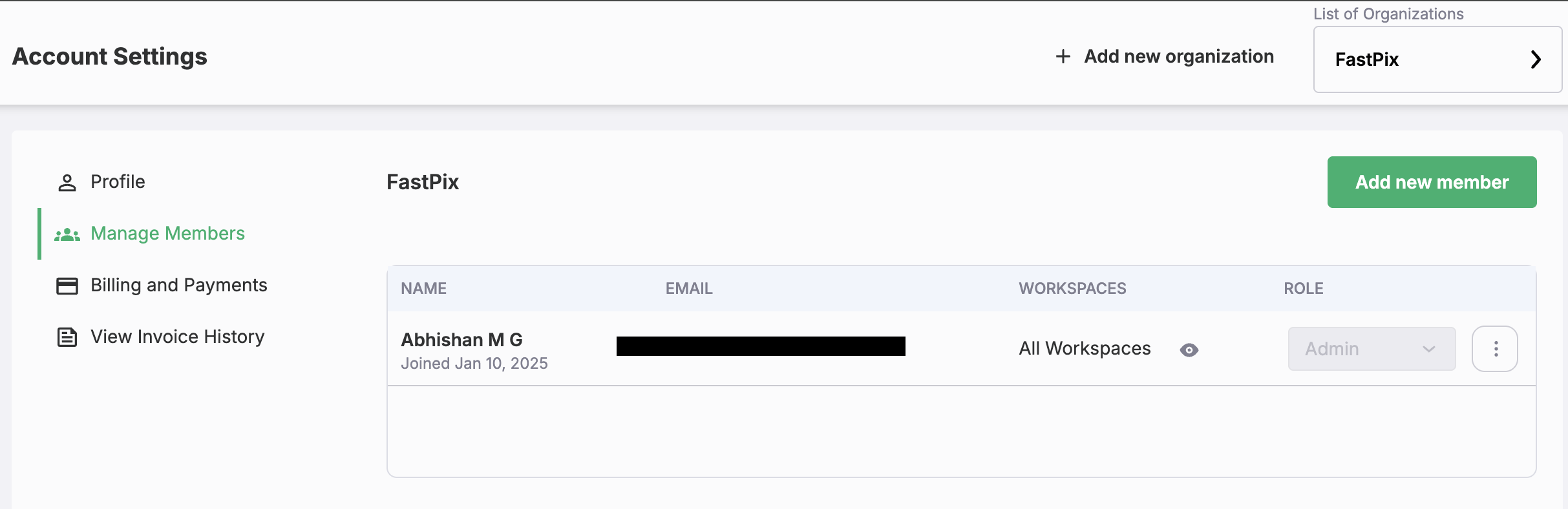
Once clicked on Add new member, you can add team members with their email address. Further, a role needs to be assigned either between Admin or Member.
Admins can access all Workspaces whereas for members you have options to select.
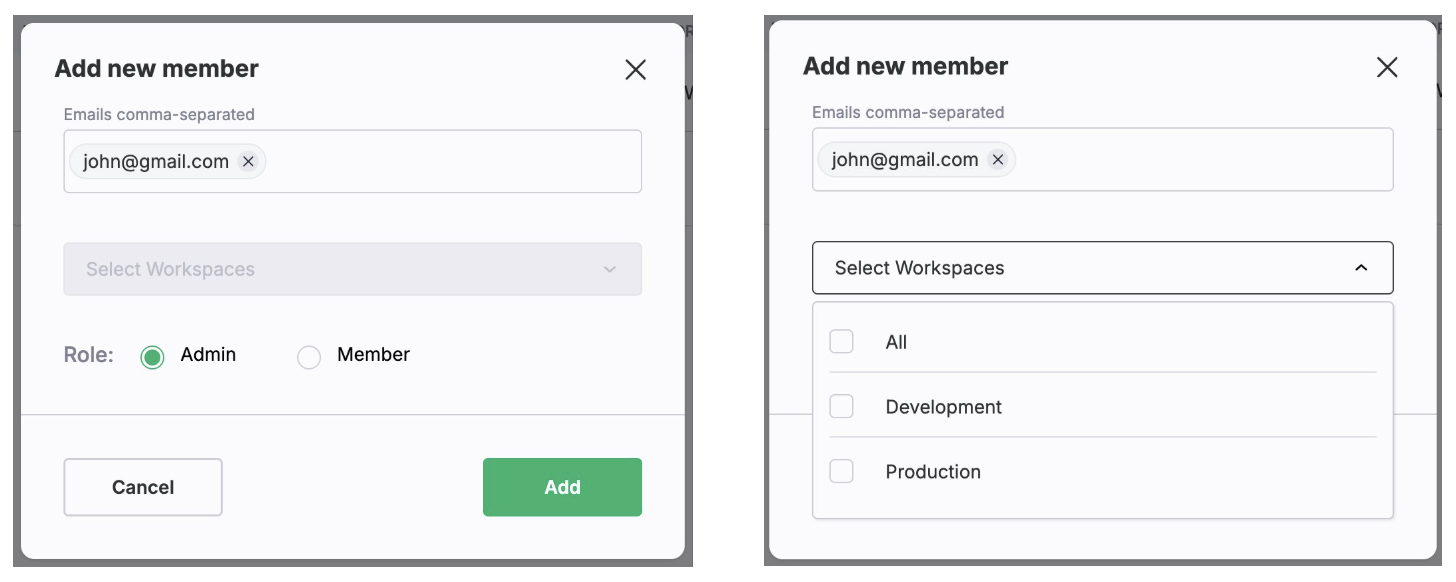
PLEASE NOTE
While a member is left on accepting the invite, you won’t be able to make changes to the assigned role. You can always delete and remove a member from the organization when required.
After a team member has accepted their invite, you can edit their role at any time from the dropdown. To delete a team member, click the overflow menu, then click Delete.
Organizations for team members
PLEASE NOTE
As a team member you can have your individual account registered with FastPix where you are the admin. If another account owner/admin wants to add you as a team member, then you can wait for an invite from the admin to get added to their Organization. You will have limited access if assigned a member role.
Step 1: Check your email for the invite link
You will receive an email from FastPix asking to join organization. If you haven't received the email and your Organization owner has already sent an invite, check your Spam folder for the invite email or double-check that your Organization owner used the correct email address. Invite to an Organization expires after 14 days.
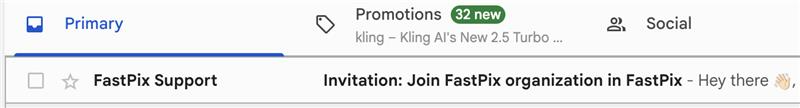
Open the email and click “Accept invite” button.
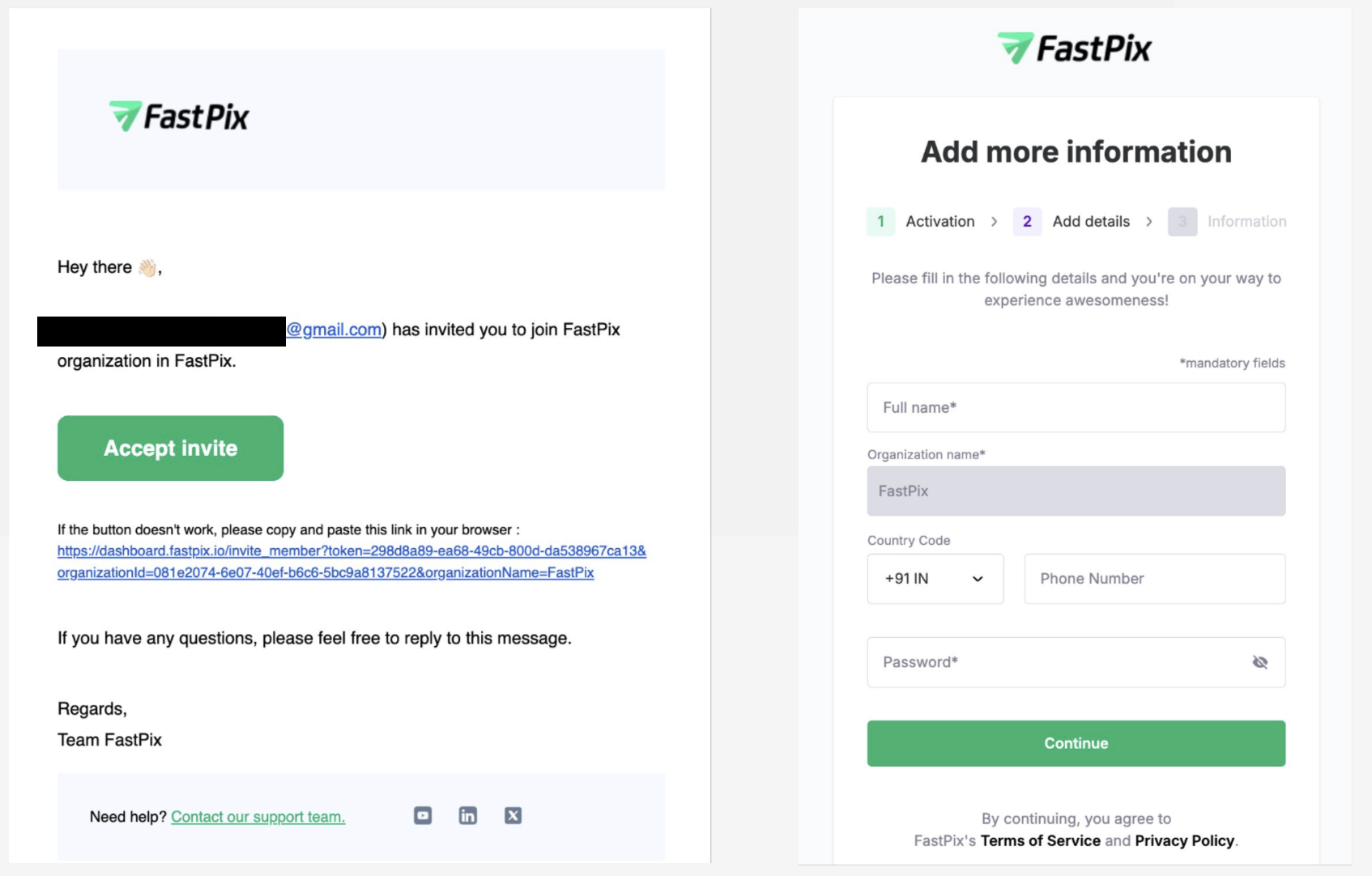
Step 2: Complete account setup
You will be redirected to the FastPix activation dashboard and asked to complete your account setup. Enter your details and click Get Started.
Assign user roles
You can give team members controlled access to your FastPix organization. There are two levels of user roles, admin and member.
Admin: This role is for anyone who needs similar access as the account owner – they can see and manage almost everything.
Member: Anyone who needs restricted or limited access to the organization and the functionalities. Members get only the view access for various functions, they can’t edit or delete.
Below tables lists out the capabilities and restrictions among these two types of users roles:
Admin role
| Feature | Permissions |
|---|---|
| Invite Members | Can send invite of Organizations |
| Edit admin/member access (role/access to workspace) to an Organization | |
| Delete invited member to Organization | |
| Remove other member from the Organization | |
| Can leave Organization by making another admin | |
| Organizations | Can create new Organizations |
| Can view/get Organization details | |
| Workspace | Add new Workspace in an Organization |
| Edit existing details of a Workspace | |
| View/Get Workspace details | |
| Signing Keys | Can create Signing Key |
| Can delete Signing Key | |
| Can get all Signing Keys of an Organization | |
| Access Token | View/Get all Access Token details of an Organization |
| Can revoke an Access Token | |
| Can generate new Access Token | |
| Media | Can create new Media |
| Can delete existing Media | |
| Can update Media | |
| Live Stream | Can create new Live Stream |
| Can delete existing Live Stream | |
| Can update live stream |
PLEASE NOTE
Admin roles can invite additional users to your account, and if compromised by an attacker - it would allow them to invite users under their control.
Member role
| Feature | Permissions |
|---|---|
| Invite Members | Can view/get details in Organization |
| Can leave Organization | |
| Organization | Can view/get Organization details |
| Can create new Organizations | |
| Workspace | Can view/get Workspace details |
| Signing Keys | Can create Signing Key |
| Can delete Signing Key | |
| Can get all Signing Keys of an Organization | |
| Access Token | View/Get all Access Token details of an Organization |
| Can revoke an Access Token | |
| Can generate new Access Token | |
| Media | Can create new Media |
| Can delete existing Media | |
| Can update Media | |
| Live Stream | Can create new Live Stream |
| Can delete existing Live Stream | |
| Can update live stream |
PLEASE NOTE
The list of access provided across both the Admin and member user roles stands similar for both API usage and FastPix Dashboard usage.
Workspaces
Workspaces (often also termed as environments) are your deployment targets, such as production, staging, or development. We create development and production workspaces by default for you to configure. Alternatively, an admin can create other workspaces as per need.
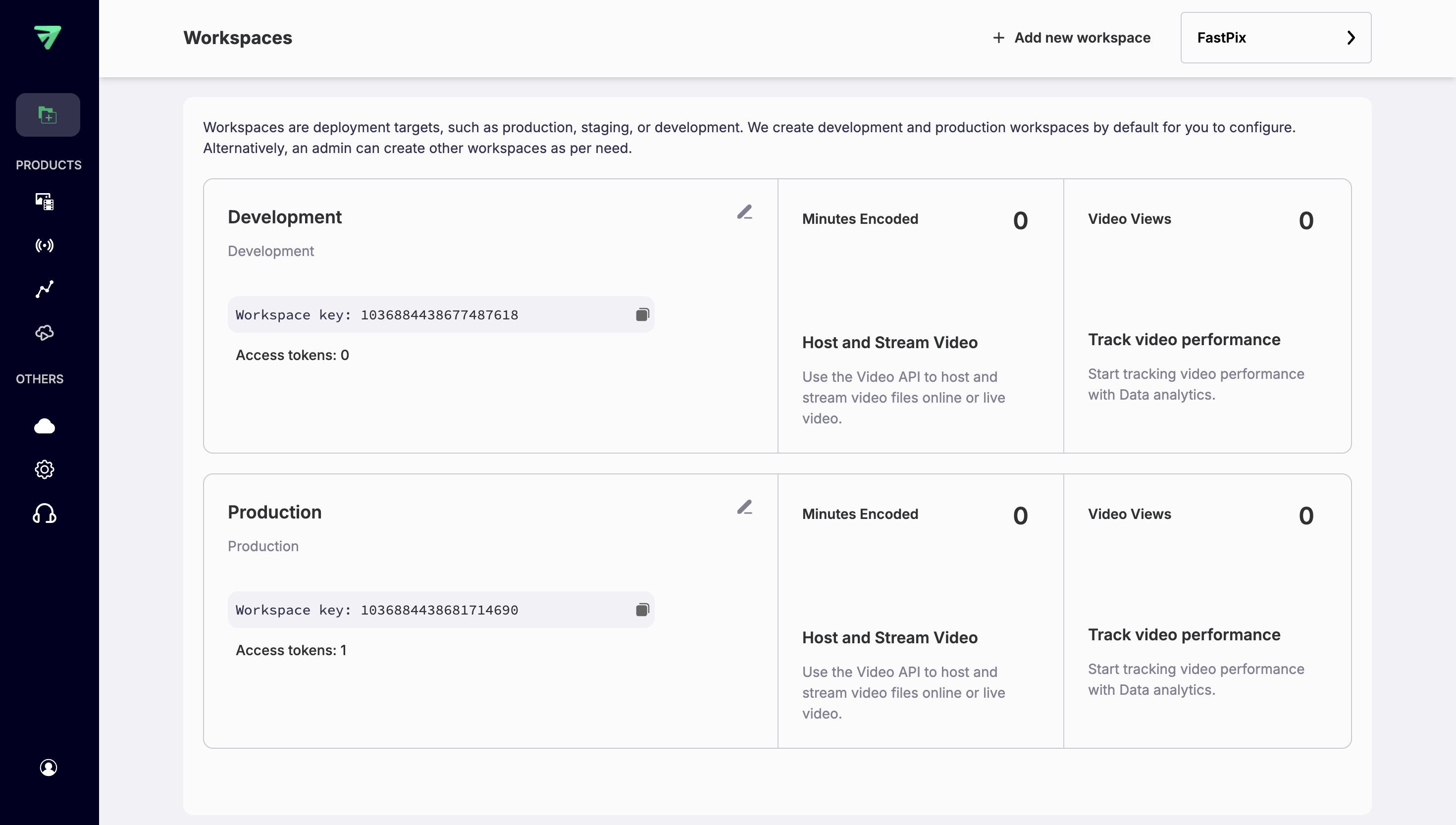
Types of Workspaces
- Development Environment: The local setup where developers write and test their code. It includes tools like IDEs, local databases, and other dependencies, creating a sandbox for quick iteration without impacting other environments.
- Production Environment: The live environment where the application is accessible to end-users. This environment must be stable, secure, and highly available, with deployments carefully managed to minimize risk.
- Testing Environment: A dedicated setup for performing functional, performance, and security tests to ensure the application meets all specified requirements and is ready for release.
- Staging Environment: A pre-production environment that replicates the production environment. It is used for final testing and quality assurance to ensure that all code changes work as expected in a production-like setting.
Creating new workspace
The Workspace dashboard shows insights related to different Workspaces which are already in use. On top of the development and production workspaces which are created by default, you can also create other workspaces if you have an admin access.
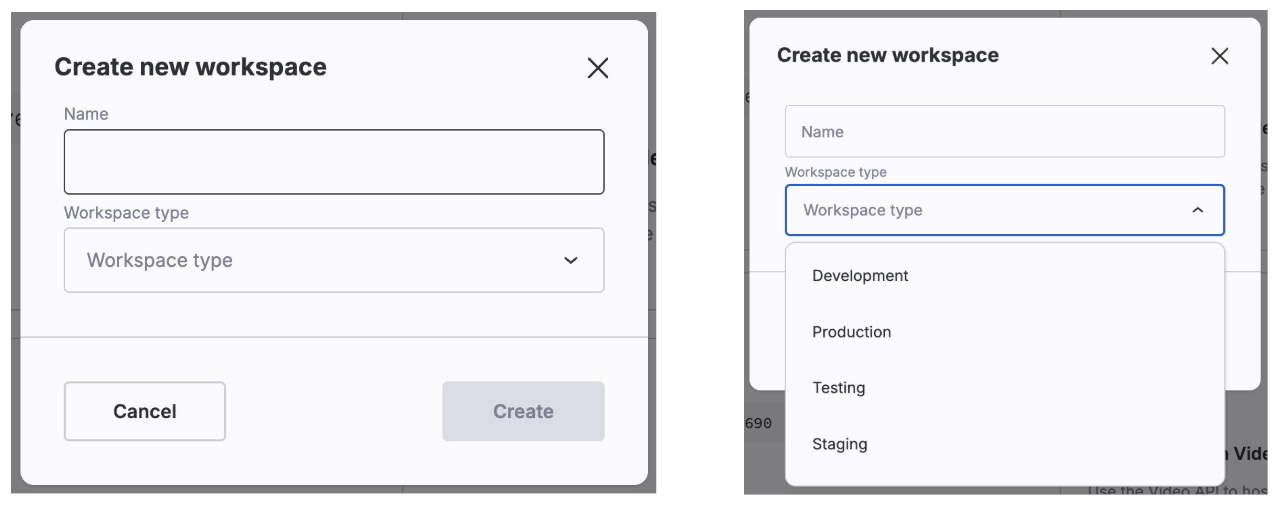
To create a new Workspace, click on “+ Add new workspace”. A pop-up would appear where the workspace name and type can be defined.
PLEASE NOTE
Once a Workspace is created, it can’t be deleted. But you can edit and modify the name and type of Workspace
Need more help?
For additional information, references, or support, visit FastPix API Reference page or contact our customer support at [email protected]
Need some help? Contact Support
Something’s not right? Check System Status
Updated 4 months ago