Mobile Live Stream with FastPix
Learn how FastPix enables live video in mobile apps through secure RTMPS and instant playback.
You can stream live video from your mobile app using the FastPix Demo Live Streaming Application for iOS and Android. Both platforms support real-time camera capture, microphone audio, and secure broadcasting to FastPix using RTMPS or SRT. The playback is delivered instantly over HLS using adaptive bitrate streaming.
This guide walks through how the mobile SDKs work, what features they support, and where to find example apps for integration.
How live streaming works with FastPix
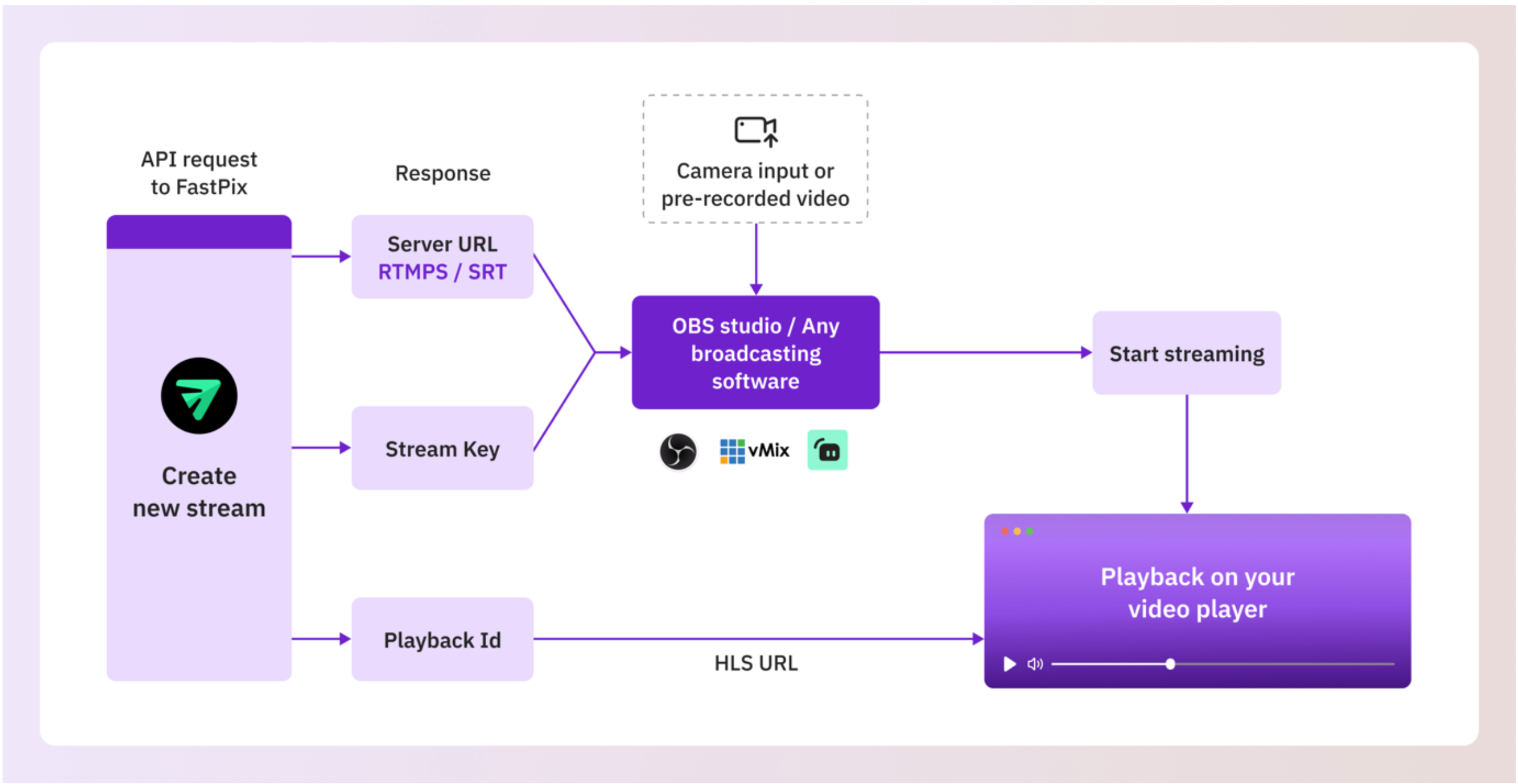
Every live stream in FastPix starts with an API request that returns:
- A secure Stream Key
- A Broadcasting URL (RTMPS or SRT)
- A Playback ID for embedding your stream in any video player
Your mobile app uses the Stream Key and RTMPS URL to push video.
Once streaming begins, viewers can watch the broadcast using the .m3u8 HLS playback URL generated from the Playback ID.
iOS live streaming
The FastPix iOS example app shows how to build a real-time live stream using native iOS APIs. It includes full implementations for managing camera input, handling audio, broadcasting via RTMPS, and monitoring stream state.
You’ll see how to switch between front and rear cameras without interruption, track real-time stats like bitrate and frame rate, and recover gracefully from network issues or app backgrounding. The SDK is built to handle common edge cases like rotation, reconnection, and crash scenarios automatically.
All iOS example are updated to match the latest OS versions and dependency updates.
Check out: iOS live streaming example here.
Android Live Streaming
The Android demo app covers the same core flow, capturing video and audio, encoding the stream, and pushing it to FastPix via RTMP/RTMPS but uses native Android tools like Camera2 and MediaCodec.
It includes orientation-aware camera switching, error handling during network drops, automatic reconnects, and a simple Material Design UI. The SDK manages preview rendering, audio sync, and lifecycle coordination so you can focus on the experience.
You also get built-in stats tracking, connection state updates, and safe retry logic to handle streaming over poor mobile networks.
Check out: Android Live streaming example here.
Updated 3 months ago